Update 1.0.2 and Free Demo!
The free demo of Cyclopean: The Great Abyss is once again available here!
I've also updated the game to version 1.0.2, here is a summary of the changes.
Version 1.0.2 Some Tweaks for the Weekend
High Contrast Update
The High Contrast option introduced in the previous build was really not great. I have worked on it a bit, and I think it looks a lot better. At least the game window will be more or less the same color as the menus. Only the game window is effected, and the menus remain the same as before, so there is now more distinction between the two. This goes against my vision of a monochromatic game, but I understand why players might want it.
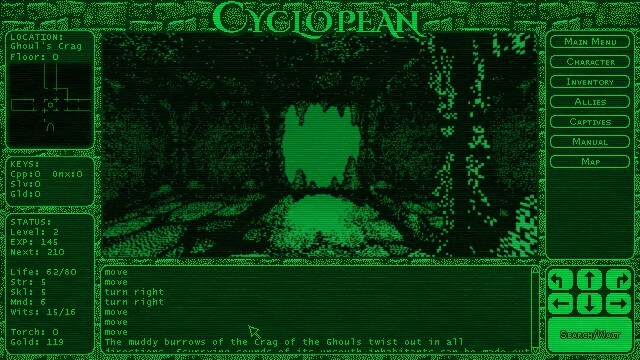
High Contrast mode makes the darks a little darker in the game window...
The previous update 1.0.1 shows how to enable this mode, along with other stuff. Scroll all the way down to see details.
Roguelike Mode Update
I just added the words "Perma-Death" to the dialogue that asks if you want to activate roguelike mode. I assumed players would understand the meaning of roguelike, but that was unfortunate. I hope everyone appreciates the meaning of perma-death!
Inquiries Update
Inquiries will now have a little "*" before them, to let you know if you've asked about that topic already. This should help identify when new topics pop up. Since this is such an important part of the game, it is really where you will learn how the game works and what to do in it. So make sure you read those inquiries!
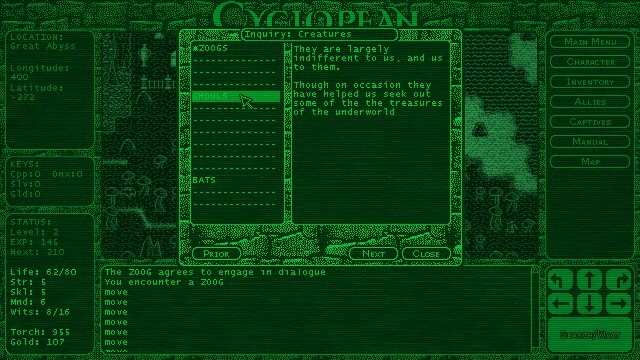
Notice the little * next to topics you have not asked about...
Hints
I have begun adding little hints in the action log. Just some basic stuff for new players. Noting that could be considered spoilers. For instance, if you run into a spike trap, the action log will say "Use SEARCH/WAIT to identify traps before you walk into them" so players will know that they can disable traps. A lot of players were assuming they just had to take the damage...
There are others you will see. If you feel like any parts of the game are too obscure, let me know, I am happy to add more little notes.
Version 1.0.1 New Optional Features and Quickslots!
New Feedback
I've been getting a lot of really great feedback since releasing the game yesterday, and I wanted to get some of it into the game as quickly as possible. A few of these things may need some refinement over the next few days/weeks, and some of the new features can only be used if you edit the configuration file for now. More about that later...
Classic Dungeons
You can activate this in the configuration file. It is only for normal mode, and will not effect roguelike mode. Activating Classic Dungeons will prevent the game from saving while you are in a dungeon. You will still be able to save the game outside of dungeons as usual. This was a feature I tried during Early Access, but everyone complained that it would be bad, so I backtracked from that decision. But for anyone who wants a more tense experience, you can try it.
Retro Camera
Activate in the config file if you want. Some players complained that the 3D camera movement in dungeons was making them dizzy. So I added this option to allow the camera to "teleport" instantly instead of moving through the level, much like the old dungeon crawlers of the 1980s used to do.
High Contrast Mode
Also relegated to the config file, I really don't like the look of this, but some folks asked for a higher contrast game window. Early versions of this game had a higher contrast, but it was very hard on the eyes. Still it may be helpful for some players.
QuickSlots!
Probably the biggest new feature of this update, you now have 3 "quickslots" that allow you to assign a different supply item to each. For now only supplies can be assigned, and the slots are controlled by the number keys 1-3. There is no menu access or controller buttons for quickslots, so it's only available to keyboard players.
To assign an item to a quickslot, open your inventory and read the instructions at the top.
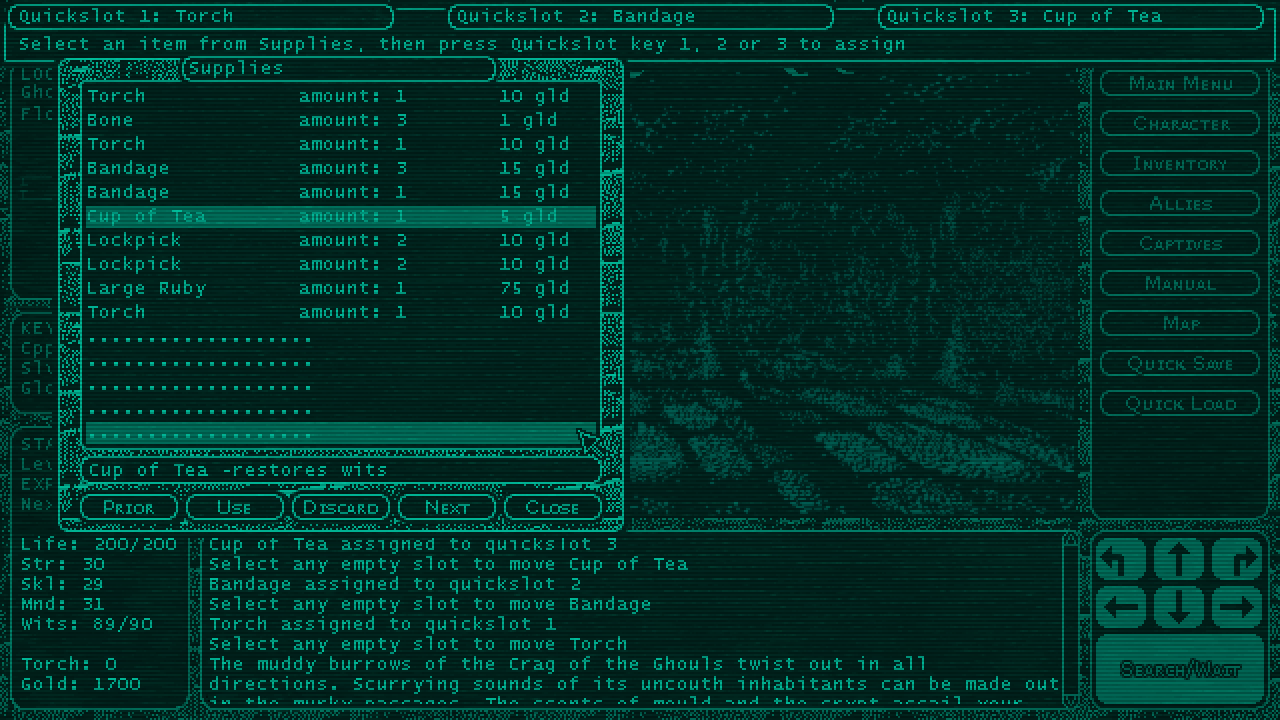
Basically select an item and press 1, 2 or 3 on your keyboard to assign the item. When you are not in your inventory, pressing 1, 2 or 3 will "use" the item assigned to that key. By default 1 is set to Torch, 2 is set to Bandage and 3 is set to Cup of Tea. If you don't have any of the assigned items, it will inform you in the action log.
Bug Fixes
- Treasure Charts were messed up and would crumble when you tried to use them, these should work now.
- Dying by bashing yourself into a door will now provide the correct end of game message.
- Saving a game during an encounter and reloading in order to escape that encounter no longer works :) Nice try people!
- Some menu hotkeys were working during combat which should not have been.
How to Update Settings
If you want to try any of the options mentioned above, follow these instructions. Go to:
"C:\Users\-your username-\AppData\Local\Cyclopean" and open "Options_6.cfg".
Near the bottom you will see these entries:
HIGH CONTRAST,0
RETRO CAM,0
CLASSIC DUNGEONS,0
QUICK-SLOTS,305 304 301
Change them (as needed) to:
HIGH CONTRAST,1
RETRO CAM,-1
CLASSIC DUNGEONS,1
QUICK-SLOTS,305 304 301 <---Don't touch these, you can assign them in-game
And that's it!
Again, don't set high contrast mode unless you really need to, my advice.
You can also set RETRO CAM to 1, and it will disable camera smoothing in the overworld, but I felt it looked too jarring. So setting it to -1 will allow the camera to move smoothly in the overworld, but not in dungeons.
Files
Get Cyclopean: The Great Abyss
Cyclopean: The Great Abyss
A Traditional CRPG set in Lovecraft's Dreamlands
| Status | In development |
| Author | Schmidt Workshops |
| Genre | Role Playing |
| Tags | 1-bit, Atmospheric, Creepy, Dungeon Crawler, Lovecraftian Horror, retrogaming, Singleplayer, Solo RPG, Turn-Based Combat |
More posts
- Full Release!2 days ago
- Version 0.9.92564 days ago
- Update 0.9.914 and DEMOFeb 28, 2025
- Another Big UpdateFeb 25, 2025
- Major Update! Version 0.9.903Feb 13, 2025
- Early Access Release!Jan 18, 2025

Leave a comment
Log in with itch.io to leave a comment.