Update 5.4.4
I have done a lot of updates to the game and it is at version 5.4.4 now. Here is a summary of all the updates and associated changes leading up to this.
5.3.0
The update is pretty simple actually, vendors on the Mothership Altair will now restock some items with each visit. Previously they would only restock when you completed a part of the main quest.
Now every time you visit, they have a random chance of restocking any empty item slots, up to the first seven or so. The likelyhood of restocking is tied to the difficulty level on which you are playing. Easier modes will have a higher likelyhood of restocking than harder modes.
5.3.1
The PS1 style dither effect has been removed from the default shaders. The "Posterize" effect will now behave the same as it used to.
HOWEVER
If you liked the dither effect, you can still turn it on if you change the configuration file. To do this, go to: "C:\Users\-your username-\AppData\Local\Star_Explorers" and open the "options_1.cfg" file.
Change the following line: ps1 style dither effect,0:
to: ps1 style dither effect,1
and save the file.
Now when you play, and have "posterize" turned on, it will use the PS1 style dither effect.
Thank you for your feedback
5.3.2
Dither Button added to Video Options Menu
Here it is in all its glory:
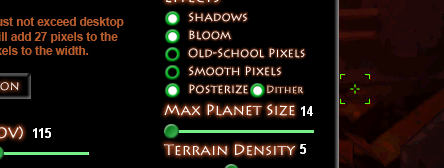
Enjoy!
PS: The dither shader is linked with the posterize shader. It automatically posterizes the look of the game so gradient colors look less smooth, so if you turn off posterize, it will automatically turn off dither. There is no way to unlink these two effects since posterizing is part of what happens in the dither shader. I hope this makes sense.
5.3.3
So the ship's computer voice would warn you when there were "service hazards" instead of saying "surface hazards" as it should have. This was a minor issue, but I have edited the audio so it just says "hazards" now.
For anyone interested, there is also a modified computer voice mod available:
https://www.moddb.com/games/star-explorers/addons/female-robotic-voice-pack
I have not tested it myself, so use at your own risk.
Also, something I have been meaning to do for a while ... to help make the User Interface a little less confusing, I added "day" or "night" to the temperature/timing readout.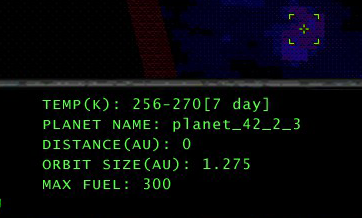
So this shows the temperature range (256 - 270) and after that the current time (7 day) which means it is about 7 units after the sun rose at the landing place.
It mentions how this all works in the TAB menu (press TAB to toggle), but in case you are not familiar, when you orbit a planet, you can see what time of day it is at the landing place. This will help you determine whether the temperature will be higher or lower - higher during the day, lower at night - and whether it's safe to land.
The timing works as follows. Day starts at 0 and continues to count upwards to 180. That indicates sunset, and the timer will switch to -180 and night will begin. Then it counts from -180 back up to 0 and starts all over again. Adding the word "day" and "night" should help this to be a bit easier to understand, especially for new players (I hope).
5.3.3a
Box Texture Issue
I had a crash when entering a cave, and a player recently reported the same thing. It appears the cache models were using bitmap textures with no alpha channel. Normally this seemed to be okay, but occasionally it would cause a Directx error because the shader was looking for an alpha channel.
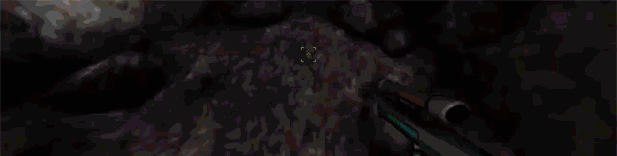
(to those who don't know what I'm talking about, just know that I fixed it).
I hope this solves the Directx error, but let me know if you see it again.
5.3.4
The Black Sphere of Destruction
So there was a weird bug that caused the space background model to appear inside of the player's spaceship. It was harmless, but it did look pretty dramatic, like a giant black sphere of death consuming your ship. Anyhoo ... I believe I have eliminated this bug permanently.
It looked kind of like this, but black instead of greenish blue (I changed the color temporarily to help track it down...)
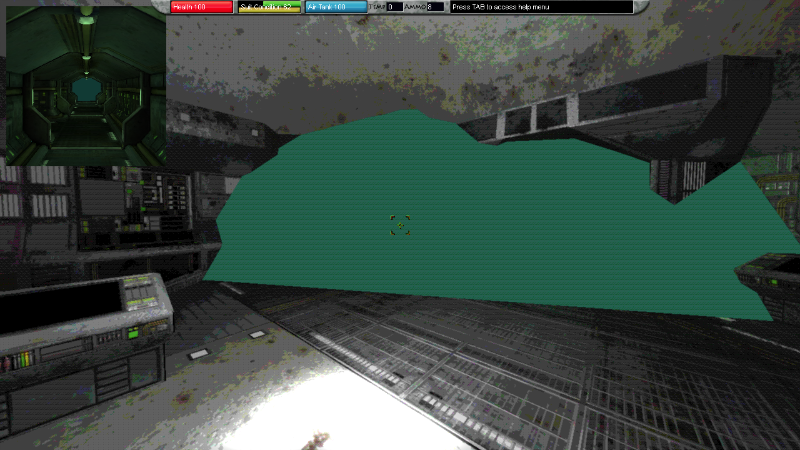
5.3.5
The mothership interior was way too dark!
I figured out what happened and have been able to fix the issue. The shader I use was not working and the map just had to be re-compiled with the corrected shader. Now the mothership interior (while still fairly dark) will look much lighter and have the lighting effects it always should have (and indeed thought it did until very recently).
Check out the dimly lit corridors leading to your landing dock...
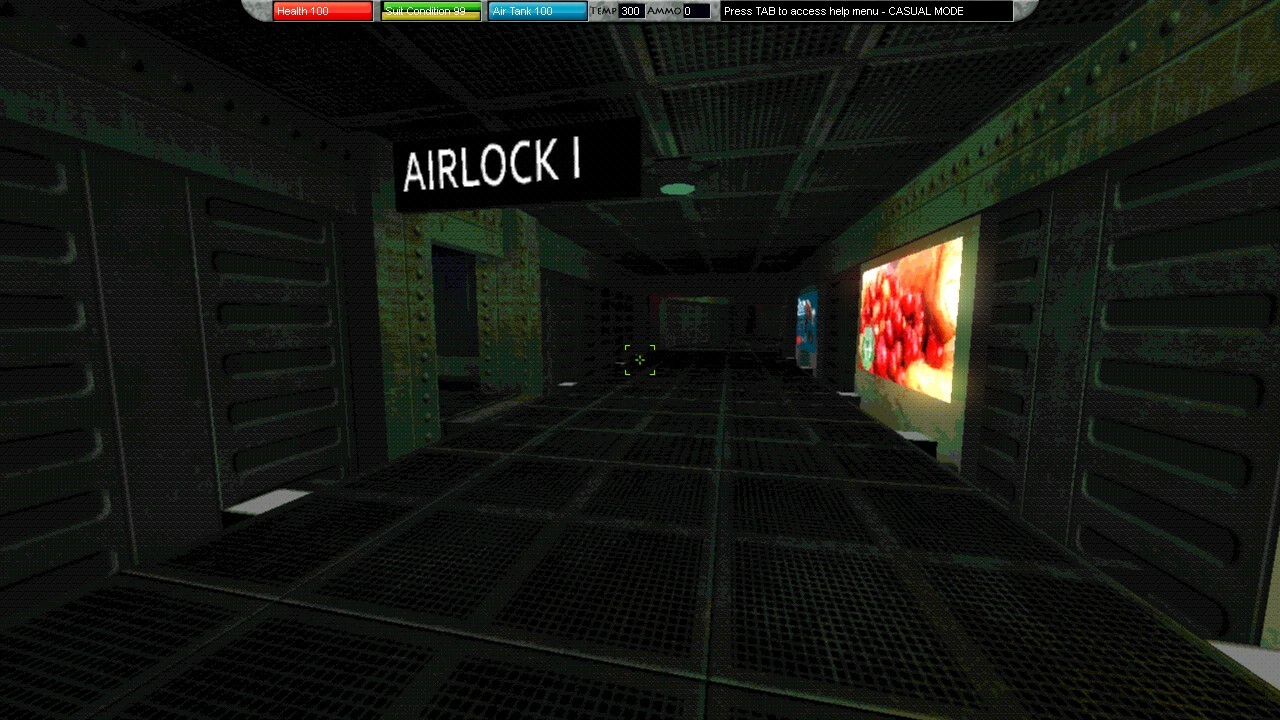
Grab a cup of coffee at the Starbux...
Go to the lower level and stop in at the Starbux ... or visit the Cygnus Lounge (now serving Starbux Coffee)

5.3.6a
Blaster Damage (Spoilers for New Players)
So if you are a new player, probably just stop reading after this first paragraph. Just know there was a bug and now it is fixed :)
...
Are they gone?
Okay so what happened is when I updated all the weapons a while back, and allowed bipedal aliens to carry different types of weapons, I added a variable that lets the game know if a particular rocket is coming from the player or not. So the ancient alien blaster weapon is treated as a rocket in the script, but I forgot about this and failed to included that updated variable for blaster shots. In effect the game did not think the blaster should do any damage to enemies.
Some might consider this a spoiler. But I am throwing caution to the wind and revealing it. In Star Explorers you can find a number of item blueprints from ancient alien civilizations.
The game also was failing to show the right texture for the blaster. This should be working now as well.
I hope you enjoy the ancient alien blaster and all the fun that entails...
5.3.7
Meteors and Suffocation Issues Resolved
Suffocation Bug
A bug was reported a while ago, which I thought I had fixed. However it was reported again so I had a more careful look at the issue and was able to discover the root cause.
Basically if you ran out of oxygen on a planet and then took damage, the effect was reversed and either your suit condition or health would start going up instead of down.
Meteor Sounds
Some players have complained that meteor explosions are too loud. I agreed with this and finally got around to fixing it. I also adjusted the volume of the sound meteors make while still in the air.
Basically there is a better volume curve. If the meteor is very close when it crashes, it will still be quite loud. But the further it gets the more noticeable the drop in volume. Same applies to the sound it makes in the air, which allows that sound to fade in more gradually as the meteor gets closer to the ground. I hope it helps!
5.3.8
Ancient Ruins and Robots
Ancient Ruins
It was possible for certain treasure chests to spawn inside of a large rock formation or even a volcano, and occasionally under ice, making them inaccessible to the player. I have attempted to create a script that should prevent this behavior. Even on planets where the player has already encountered these obstacles, I am hoping the script will remove the offending obstacles and make the chests accessible.
Robot Fire
Enemy robot sentries were encountering a problem when trying to shoot at the player or at other nearby aliens. I believe this is now resolved and I was able to test successfully. Robots should now shoot at the player and other alien life forms.
5.3.9
Planet File Error Detector
So every once in a while when a player is landing on a planet, something can happen that will corrupt the planet file. This has presented itself such that when attempting to land on that planet again, the game will freeze during the re-generation process.
So I was inspired to write a script that checks if a planet file is actually valid before attempting to load it. Surprisingly it worked relatively easily!
So now if a planet file has gone bad, the game will reject it and generate a brand new planet for you. You will see this message when you load the planet:
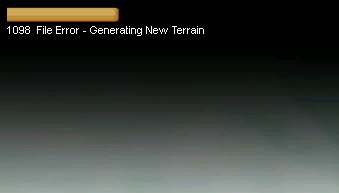
This will still cause some less serious issues. The new planet may have different things on the surface, but should more or less have the same basic properties. So if it's a frozen planet, the new one will still be frozen. But if there was a cave in a particular place, that cave may longer be there.
I am concerned this may lead down a path of many more issues and potential bugs, but I think those will be better than the game just freezing and refusing to load a planet. The previous solution for this issue was to manually delete the planet file and load a new on anyway, so at least the process is automated now.
I have a feeling I will need to refine this script a bit, but so far it's doing what I intended. I hope it helps!
5.4.0
Planet File Error Detector - Fixed (I think)
This is a new and improved version of my planet file checker. This time the game had been modified in a few other seemingly minor, but important ways.
Music Generation
Music generation happens when you land on a planet for the first time. The music data is saved to the same file as the planet data. However, the way the script was written, music generation would take a bit longer than generating a planet, and the game would not finish writing the file until the music was done.
That seemed to be the reason some planets would not reload properly. If the game was turned off before that file was complete, it would cause an error the next time you landed on it.
I have now streamlined the music generation script and it should be a lot faster. This should have he repercussion of making it far less likely to create a bad planet file.
Planet File Checker
So every once in a while when a player is landing on a planet, something can happen that will corrupt the planet file. This has presented itself such that when attempting to land on that planet again, the game will freeze during the re-generation process.
So I was inspired to write a script that checks if a planet file is actually valid before attempting to load it. Surprisingly it worked relatively easily!
So now if a planet file has gone bad, the game will reject it and generate a brand new planet for you. You will see this message when you load the planet:
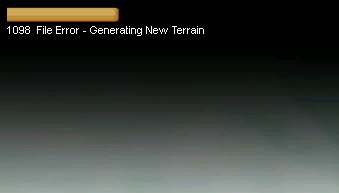
Other Stuff
I also made some slight adjustments to how the music starts and ends when entering a new area. Before, the music would start off at full volume when you loaded a new level, and sometimes this was a bit grating on the ears. Now the music should ease in very gradually.
Also, there was an audio glitch when leaving a level after the sounds all faded out. I have addressed this as well, so once the sounds fade out, there should no longer be any loud audio burst.
I am going to ask a few people to test this new version out before making it the default. But if you want to try it go to "Star Explorers > Properties > Betas" and select "testing" from the drop down menu.
5.4.1
Planet File Error Detector - Fixed (I think) - for sure now (probably)
Updated again, this time I found the culprit. Planets with those tentacled, floating aliens were being flagged as "corrupt" by the planet file checker, but only because it was reading the wrong number of variables stored. Now the planets should only be showing an error if the file was actually incomplete.
This is a new and improved version of my planet file checker. This time the game had been modified in a few other seemingly minor, but important ways.
Music Generation
Music generation happens when you land on a planet for the first time. The music data is saved to the same file as the planet data. However, the way the script was written, music generation would take a bit longer than generating a planet, and the game would not finish writing the file until the music was done.
That seemed to be the reason some planets would not reload properly. If the game was turned off before that file was complete, it would cause an error the next time you landed on it.
I have now streamlined the music generation script and it should be a lot faster. This should have he repercussion of making it far less likely to create a bad planet file.
Planet File Checker
So every once in a while when a player is landing on a planet, something can happen that will corrupt the planet file. This has presented itself such that when attempting to land on that planet again, the game will freeze during the re-generation process.
So I was inspired to write a script that checks if a planet file is actually valid before attempting to load it. Surprisingly it worked relatively easily!
So now if a planet file has gone bad, the game will reject it and generate a brand new planet for you. You will see this message when you load the planet:
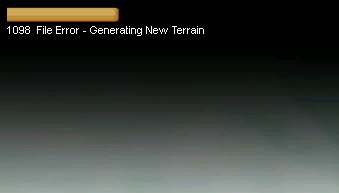
Other Stuff
I also made some slight adjustments to how the music starts and ends when entering a new area. Before, the music would start off at full volume when you loaded a new level, and sometimes this was a bit grating on the ears. Now the music should ease in very gradually.
Also, there was an audio glitch when leaving a level after the sounds all faded out. I have addressed this as well, so once the sounds fade out, there should no longer be any loud audio burst.
5.4.2
I had a bit of time to address a few small bugs. The mothership file should now re-generate if it gets corrupted. So hopefully no more players will return to the mothership to find it empty ... sounds very creepy!
5.4.3
Planet File Error Detector - Fixed (I think) - for sure now (probably) - almost certainly now!
The ancient alien ruins were triggering the game to re-generate a planet. But I found the cause and it should be working now.
5.4.4
Crashed UFO Update
I am a fool.
So, I saw that players were encountering crashed UFOs, and the interior would spawn in such a way that the entrance would lead directly to a dead end. I checked and double checked the code several times over many months. I could not quite figure out what was going on.
Then I woke up this afternoon (after a nap) and thought I would check again.
There was nothing wrong with the code! The code was perfect!
It was the models. The different interior UFO tiles were named incorrectly, and some that should have had a western passage (leading to the exit) actually faced east, and blocked off the west side. So I've just renamed the proper files and all your UFOs should be fully explorable now!
Files
Get Star Explorers
Star Explorers
Version 5.0 is here!
| Status | Released |
| Author | Schmidt Workshops |
| Genre | Action |
| Tags | 3dgame, actionrpg, Atmospheric, Exploration, Open World, Procedural Generation, Space, spaceexploration, spacesurvival |
More posts
- Experimental Release Updated to Version 0.1.2Jul 03, 2024
- Star Explorers Version 5.2.9 - Announcement #6Oct 31, 2022
- Star Explorers Version 5.2.9 - Announcement #5Oct 31, 2022
- Star Explorers Version 5.2.9 - Announcement #4Oct 31, 2022
- Star Explorers Version 5.2.9 - Announcement #3Oct 31, 2022
- Star Explorers Version 5.2.9 - Announcement #2Oct 31, 2022
- Star Explorers Version 5.2.9 - Announcement #1Oct 31, 2022
- Star Explorers 5.2.2 UpdateJul 19, 2022
- Star Explorers 5.1.5 Experimental ReleaseJan 31, 2022

Leave a comment
Log in with itch.io to leave a comment.