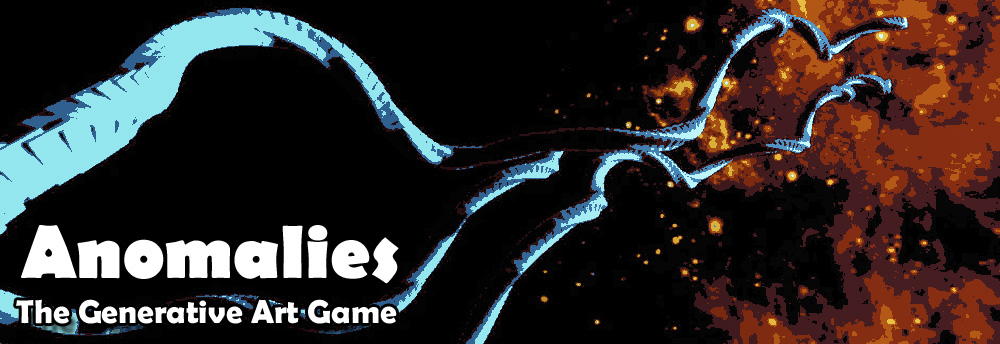
Anomalies
A downloadable game for Windows
Anomalies may be a game, then again it may not. One user described it as "A million musical leeches, waiting to suck the serotonin from my brain."
Another said "I don't even know what to say about this one. It honestly freaked me out a little."
A particularly enthusiastic user stated "Wish I had some kind of supercomputer to push the limits on this thing... I'm pretty sure it would reveal the secrets of the universe."
A Fine Art Game
Anomalies is an experimental generative art game. There are no levels, points or objectives. It is a "game" in the loosest sense of being an amusement or pastime, an interactive piece of audio-visual, virtual sculpture, which one can tinker around with and explore.
Generate and Explore
You can randomly generate the anomalies, or you can change the anomaly's parameters manually with a series of sliding dials in order to tweak your creation. Use the controls to explore Anomalies, and the unique sights and sounds they generate.
Sights and Sounds
Anomalies are both audio and visual phenomena, the parameters that effect one effect the other. Some are strange and discordant entities, while others are symmetrical and harmonious. All the images and "songs" you hear in the demo video were produced through the program's algorithms.
Other Options
Using a built in screen capture button, you can collect snapshots of your handiwork. Use it as desktop wallpaper, or share it with your friends. If you want to revisit a favorite anomaly, you can also save it and load it again later. There is also an auto timer feature that cycles through anomalies automatically, allowing you to sit back and enjoy the show.
Experimental
I call Anomalies "experimental" because of the way in which I developed it. I started with a simple idea - "what would trees look like if they grew in space?" - and began to create fairly simple, branching structures. Once that was working, I thought about different colors and textures. Each stage brought new questions and possibilities - "what if they move or wiggle? What it they make sounds? What if they produce flames or particles?" - and so on, until I arrived at what you see in the program. So I had no idea what it would end up like when I started it. Though I have moved on to other projects, I still think about more possibilities for Anomalies. I do hope to be able to return to working on this program at some point, but I will not give any promises right now...
Moddable Anomalies
If you want to change things around, add your own sound effects, swap out textures etc... download the "Anomalies_Moddable.zip" and have at it!
For Backgrounds, the game looks at the following files:
Space_Background_006.bmp
Space_Background_007.bmp
Space_Background_008.bmp
Space_Background_009.bmp
Space_Background_010.bmp
There are a few other background styles in there already. If you rename them to one of these (6-10) then they will appear in-game, if the background slider is set to the appropriate number. For whatever reason, 0 and 1 both correspond to "Space_Background_006.bmp", 2 to 007, 3 to 008, 4 to 009 and 5 to 010. It's not particularly logical, but it works :)
| Status | Released |
| Platforms | Windows |
| Rating | Rated 3.0 out of 5 stars (6 total ratings) |
| Author | Schmidt Workshops |
| Genre | Simulation |
| Tags | Abstract, Procedural Generation, PROCJAM |
| Links | Steam |
Purchase
In order to download this game you must purchase it at or above the minimum price of $3.99 USD. You will get access to the following files:
Development log
- New Anomalies Record!Feb 10, 2021
- Advanced Spawn MenuMay 29, 2020
- Options Menu TutorialJan 08, 2020
- Anomalies - Procedural Music DemoJan 03, 2020
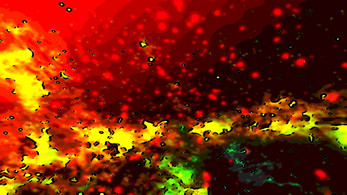



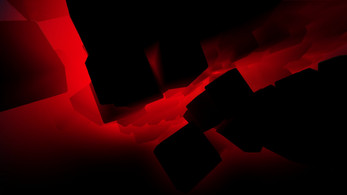


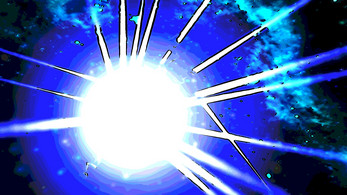


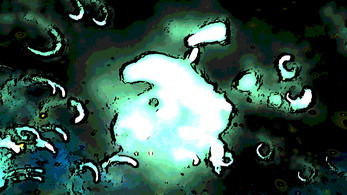

Comments
Log in with itch.io to leave a comment.
I just found star explorers while browsing around on here, and while looking up the info on here and steam reviews, I saw anomalies, I looked that up and found out I owned it already from a bundle a few years back.
Downloaded and installed it, then tried it out... it's a very weird and cool application!
Thanks for the feedback! I guess weird was the goal :)
Very cool indeed! Like the old fractal generators I loved as a kid on steroids.
Quick question - is there any way to change the default screenshot save location?
Currently C:\Users\<username>\AppData\Roaming\itch\apps\anomalies\Anomalies
Thanks so much!
There is no current way to change where screenshots are saved. However, if you simply move the game folder they should save wherever the game folder is located.
Beautiful and terrifying at the same time! Thank you for this! :)